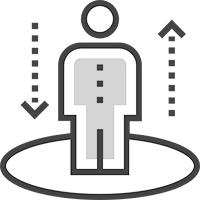Integrate Salesforce and Xero
Create invoices from Salesforce
Two-way data syncing
Advanced configuration options to suit your business
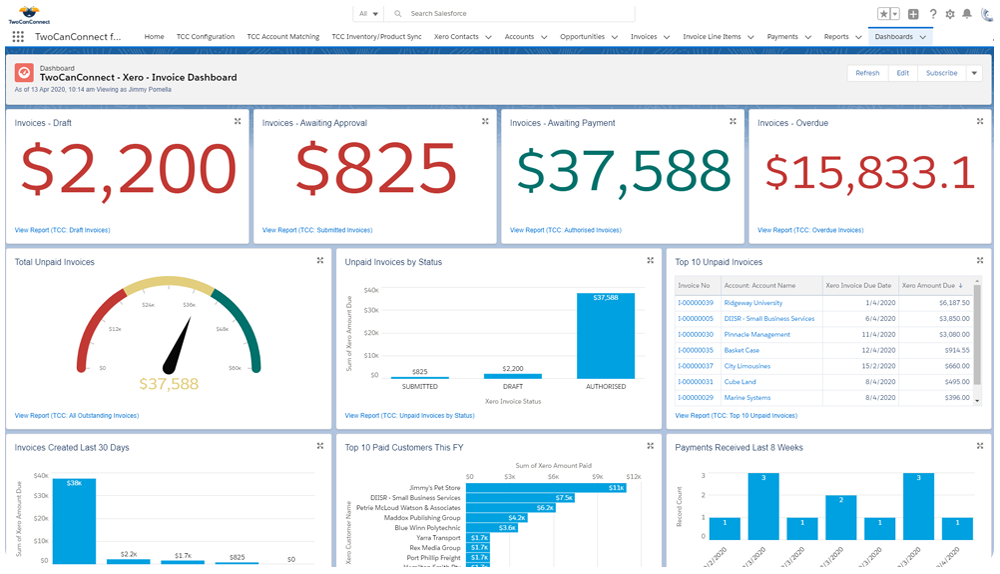
Features
What can it do?
Create Invoices from Salesforce
No longer do you have to manually transfer customer contact details, invoice details and line item details from Salesforce to Xero. Our integration creates invoices and pre-fills all data.
Instant Sync Option
Can't wait hours like other integrations for invoice data to sync? Use our instant sync option when creating invoices to instantly sync the invoice, ready to download and send to your customer.
Historic Data Sync
Worried about your existing data in Xero? We sync all historical data to Salesforce and allow it to match with your existing Salesforce accounts for a full, 360 degree view of your customer.
One or Two Way Sync with Xero
We have options to sync one way (read from Xero only) or two ways (read and write to Xero) from Salesforce, depending on your requirement. This is easily changed via the configuration.
Download Invoices from Xero
Allow your users in Salesforce to download a PDF of the invoice directly from Salesforce, or attach it to the Salesforce record. Your team no longer needs to be in Xero to download the invoice.
Advanced Configuration Settings
Use our intuitive configuration tool to quickly set up the integration. We also have advanced settings such as custom field mapping, custom object support and automated flow for invoice creation.
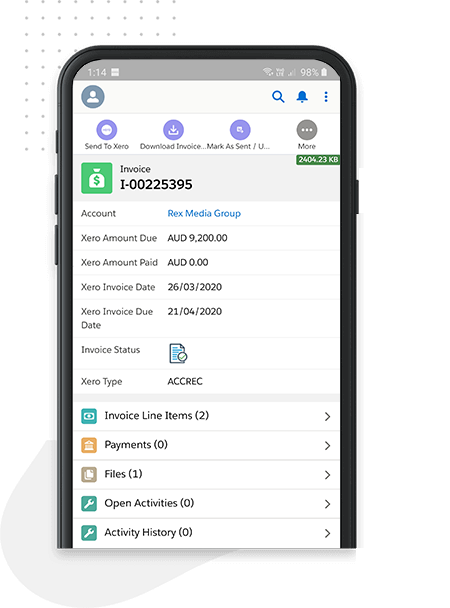
Overview
TwoCanConnect for Xero has been built from the ground up by Salesforce users, for Salesforce users. Our connector allows you to create and sync invoices between Salesforce and Xero for a full, 360 degree view of your customer in one platform. We also allow all of your users to access the Xero information in Salesforce without having access into the businesses actual Xero instance.
TwoCanConnect for Xero works with Salesforce Professional Edition and above. We have spent the last four years planning, developing and testing our connector to have a great user experience, be simple, effective and a value-add for your Salesforce instance.
Development Never Stops
Customer feedback determines our roadmap
New features automatically pushed to your instance
360 Degree view of your customer from any device
Are you about to walk in to a customers business and need to check their last invoice or see if they have any invoices outstanding? TwoCanConnect is built inside the Salesforce platform which allows you to see all invoice data from a single customer view.
Create invoices from your desktop or mobile device
Customer and Invoice data is available on any device from your phone to your laptop at any time.
Available on any device with a Web Browser or the Salesforce Mobile Application
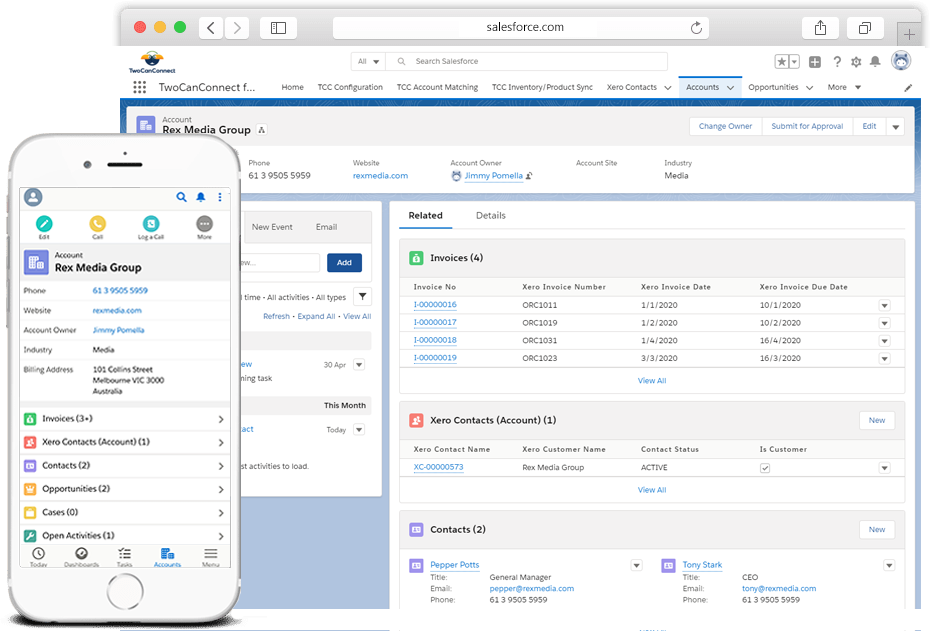
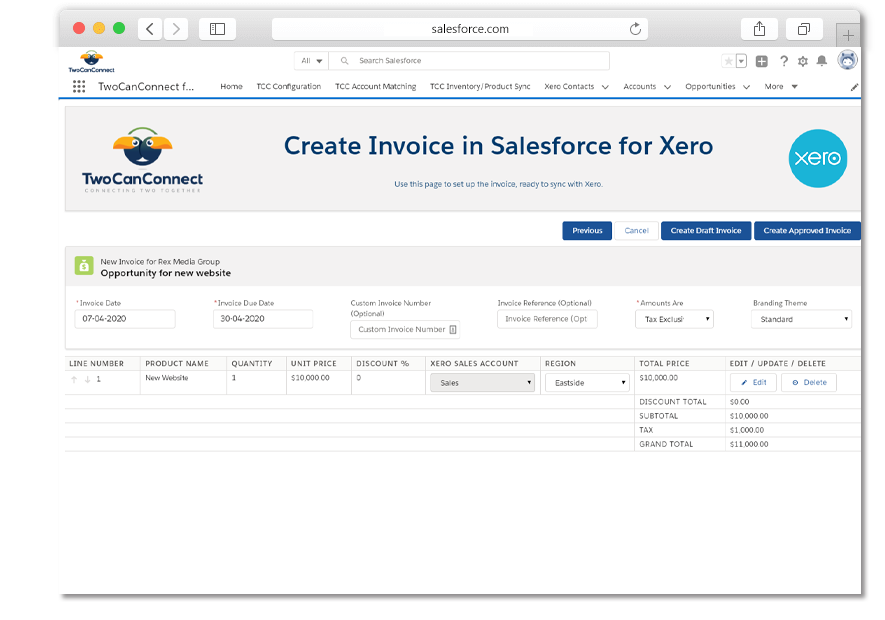
Create invoices from your favourite objects in clicks
Create new invoices within Salesforce from your opportunities out of the box.
All branding themes are synced and kept up-to-date from Xero.
System Administrators or Developers can set up TwoCanConnect to create invoices from any Standard or Custom Salesforce objects for ultimate flexibility.
System Administrators or Developers can create invoices automatically based on triggers or automated workflow rules.
Custom Field Mapping helps your data flow from your objects into invoices.
Simple Pricing, Free Trial, No Payment Details
Install our trial directly from the AppExchange - No personal or payment details required before installation.
Basic (Most Popular)
AUD / month EX GST
- Sync Historic Data from Xero
- Create Invoices in Salesforce
- Account & Product Matching
- Easy Setup Wizard
Professional
AUD / month EX GST
- Everything in Basic
- Create Quotes in Salesforce
- Send Quotes from Salesforce
- Sync Quotes (2 Way)
Advanced
AUD / month EX GST
- Everything in Professional
- Sync Bills (1 Way)
- Sync Purchase Orders (1 Way)
- Sync Credit Notes (1 Way)
Note! Prices may vary from location to location due to local
taxation laws and conversion rates from Australian Dollars
Salesforce Native, Built on Platform
One of the only integrations build inside Salesforce, for Salesforce. TwoCanConnect seamlessly connects your Salesforce and Xero instances without leaving Salesforce.
Frequently Asked Questions
Get answers to some of the frequently asked questions below.
Do I need a credit card for my trial?
Not at all! You can install TwoCanConnect directly from the AppExchange to start your trial. You only need to enter your credit card details via the AppExchange once you decide to purchase TwoCanConnect.
Is it easy to install?
Absolutely! Our guided configuration wizard along with in-app videos guide you through the complete setup process. It should only take you a few minutes to start your first sync.
Can I get help with the installation?
Sure! Please use the contact form at the bottom of this page or use the in-app Help & Troubleshooting section to log a case for installation assistance.
Which Salesforce editions are supported?
We support the following editions of Salesforce: Professional Edition,
Enterprise Edition,
Performance & Unlimited Editions,
All Developer Editions & Sandboxes.
Can I connect multiple Xero Instances?
At this stage, we only allow a single Xero instance to be connected to your Salesforce via TwoCanConnect. We have Multi-Org on the roadmap.
How is TwoCanConnect billed?
At this stage, TwoCanConnect is billed annually. This allows us to keep administration costs down and pass on the savings to you.
Still have a question? Visit our support portal
New to Xero?
Are you using an alternate financial management platform and want to try Xero?
Xero offer a free trial - you can also bring across data from other platforms such as MYOB and Reckon in a few clicks!
Our Stories & Latest News
See what is happening in the world of TwoCanConnect and keep up to date with the latest release notes.
Looking For Help? Get In Touch
Do you have any questions about Salesforce, Xero or TwoCanConnect? Use the form below to contact us and we will be more than happy to assist!